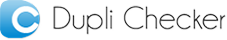Crop Photo
Image cropping has become easier due to the availability of our image crop tool. Now, it is time to adjust the dimensions of your images as per your requirement by simply uploading the file and hitting the crop image button.
Many people ask about how to crop images online? So this Image crop tool by Duplichecker has made things easier for everyone who wants to crop photos online. This task can be achieved by following the three easy steps mentioned below:
- First of all, open the crop Image tool by accessing the following URL: https://www.duplichecker.com/crop-image.php
- At the top of this webpage, you will see a box with the upload option. After clicking on it, you can upload any image stored in your device.
- After uploading, the next thing is to adjust the dimensions. You can change the aspect ratio, rotate an image, or enter a customized size. Plus, the tool also asks the users about the format they want their images in.
- The last step is to hit the “Crop Image” button. Your file will be cropped in a second and made available for you to download.
Cutting down unnecessary elements from pictures has become essential for people that add to the importance of image cropper tools. Cropping an image can aid people in various ways. Cropping assists people to fill in the designs where the original size of the images doesn’t fit. People usually perform this task with the built-in cropping feature in their mobile devices. But this feature doesn’t provide them a wide range of options; therefore, DupliChecker has got you covered with a crop image online tool.
This image cropper offers a variety of features, including the adjustment of aspect ratio, rotation of image, enlargement or reduction of image size, and implementation of custom image size. Besides, you can also select the image file format in which you want your image to be cropped with this amazing image crop tool.
Cropping becomes essential for people when they want the viewers to focus on a particular object in their images. For instance, a guy wants to show his new dog. If the picture is taken in a beautiful garden or there are people around the main object, then it might remain unnoticed.
Therefore, the best solution to avoid this kind of situation is cropping pictures with this picture cropper tool. Besides, there are other reasons due to which we crop photos; let’s look into them:
The most common reason behind cropping pictures is the removal of unwanted information or parts that could distract the viewers or change the meaning of why you are uploading an image. Instead of using some picture editing tools, like paint for cutting down the unwanted material, it’s better to crop images.
The profile pictures and other images on social media sites aren’t uploaded in the same size. By capturing a picture with your mobile device or DSLR, you cannot directly upload it on social media as it would be visually unappealing. Let’s take a look at how we adjust the size of our pictures for social media sites.
The avatar of your twitter account and its header cannot have the same dimensions. If you want your profile to appear attractive, then the avatar size must not go below 400 x 400 pixels. Deciding a header for your twitter profile is an entirely different ballgame. It’s because the header size is supposed to be 1500 x 1500 minimum.
Just like twitter, there are two photos representing your profile on Facebook, that are, cover photo and display picture. The ideal profile picture size for Facebook is 360 x 360 pixels. Whereas, the perfect dimensions for header images are 820 x 312 for desktop view and 640 x 360 for mobile view. If your image is larger than that, then you can easily crop it with a picture cropper.
Over the years, it has become the largest platform for sharing images and videos. On Instagram, you can upload a profile picture, story, and fill your feed with any kind of images. The profile picture of your Instagram account should be precisely 110 x 110 pixels. For Instagram stories, you can cut down your images to 1080 x 1920 pixels for their best appearance.
Your best-looking photo might not fit in the WhatsApp display picture due to its large size. However, there is always an option to crop the image using our free tool. The minimum WhatsApp DP size is 192x192 pixels for smartphones with 4 to 5 inches screen sizes
This online image cropper tool assists people in a number of ways. Let’s discuss the benefits that you can enjoy with this online utility.
This feature of our online crop image tool stands it apart from all other tools available online. The manual arrow adjustment for cropping cannot give the precise results that could be achieved by putting in the exact pixel size.
There is no limitation of the specific file format’s image that can be cropped with this free crop image tool. Whether you have a jpg, png, or jpeg file, this tool will never restrict you from cropping any of these. Also, you can decide the format in which you want your cropped image.
Another benefit of using this tool is its accessibility on all types of devices. You don’t have to look for a particular device for using this crop image tool. It’s a web-based tool, which means anyone can access it with the help of an internet connection. Whether you have a Windows, Mac, Android, or iOS device, you can access this tool without any hassle.
You can crop your pictures as per your requirement with this image cropper. Any unwanted area on the picture can be eliminated with this tool without getting into any trouble.
This amazing online tool allows users to crop their pictures into any shape they want. It’s not like ordinary image cropping tools that only provide cropping in square or rectangular shapes. You can turn an image into any shape you like with this advanced crop photo online tool.
This whole cropping process wouldn’t take longer than a minute. It’s a super-fast utility that crops your images in a matter of seconds. Plus, you don’t have to worry about the confidentiality of your entered picture. Your images go through an automated cropping process of this tool, and as soon as the task is completed, the databases automatically remove your file.
DupliChecker is the best online platform with hundreds of SEO and image editing tools. The crop image tool on our website is an outstanding service that resolves many problems of people from all across the globe. It’s not mandatory to make yourself go through registration procedures as this tool is accessible without this requirement. It’s a reliable tool that doesn’t charge a penny from any of its users. Privacy of the users is our utmost priority; therefore, there is no need to hesitate to use this platform to crop or resize image files. The cropped files are safe to download on this site as we assure you that they don’t contain any kind of virus or malware which can corrupt your device.
So, what are you waiting for? Start using and cropping pictures now with the free crop image tool of DupliChecker.
How can you Crop a JPG Picture
You can crop a JPG by following 3 easy steps:
- Browse a JPG file from your device’s gallery.
- Set the dimensions of cropping your picture.
- Tap the “Crop Image” button.
An advanced image crop tool can help you crop an image or picture without losing quality. The appearance of your image will not be affected if you choose to reduce its dimension with the image crop tool. You can also change the size of your images using our resize image tool.
Yes! You can crop an image without Photoshop with the help of an image crop tool. For using this tool, you just need an internet connection as it is a web-based utility. Image crop tool can be accessed from your device, and it doesn’t require installation of software on your device like Photoshop.
 Plagiarism Plans
Plagiarism Plans  Paraphrasing Plans
Paraphrasing Plans  Reverse Image Search
Reverse Image Search