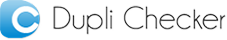Image to Text Converter
Convert image to text with our online photo to text converter. Simply upload the JPG image, hit the “Convert image” and get text in one click.
Available in:
English - Image to Text ConverterDeutsche - Bild zu text KonverterEspañol - Convertir imagen a textoFrench - Convertir image en texteIndonesian - Gambar ke teks KonverterPolish - Zdjęcie na tekstPortuguês - Converter imagem em textoрусский - сканировать текст с фотоTurkish - Fotoğrafı yazıya çevirmeThe pic to text converter can extract text from PDF documents, scanned images, or any photo containing Characters.
The process of converting a picture to text is quite simple.
Follow the easy steps mentioned below to convert an image to text.
1. Upload the picture by tapping the Upload button.
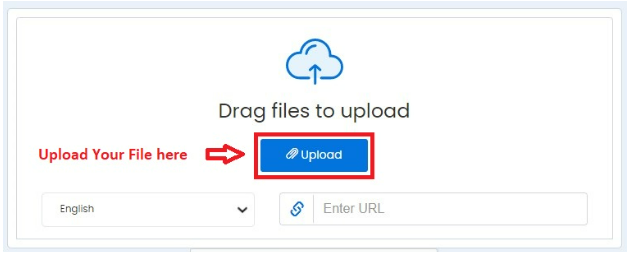
You can Drag images or paste the URL of the picture.
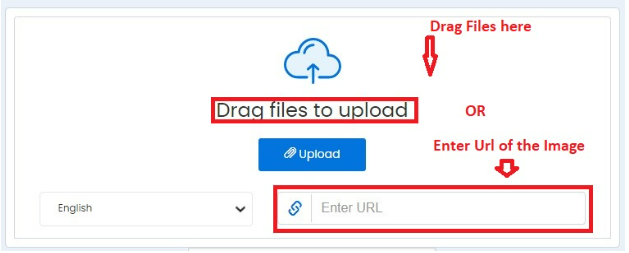
2. Choose the language if necessary.
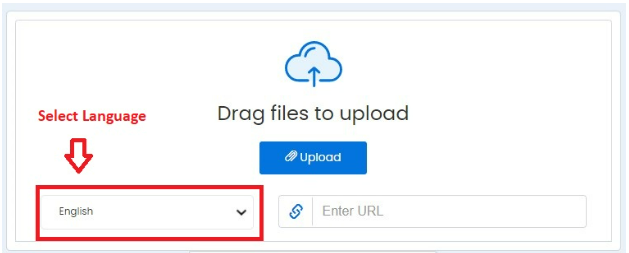
3. Check Google captcha. (Security Concerns).
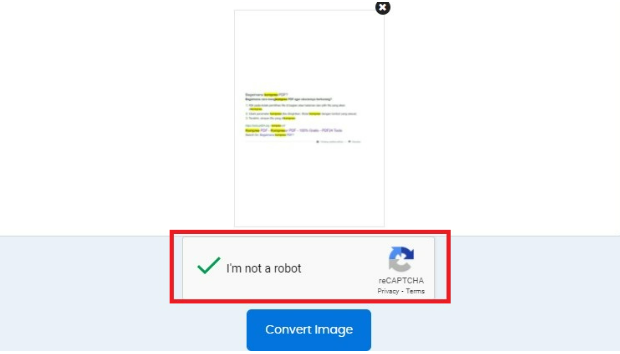
4. Press the “Convert Image” button to start the process.
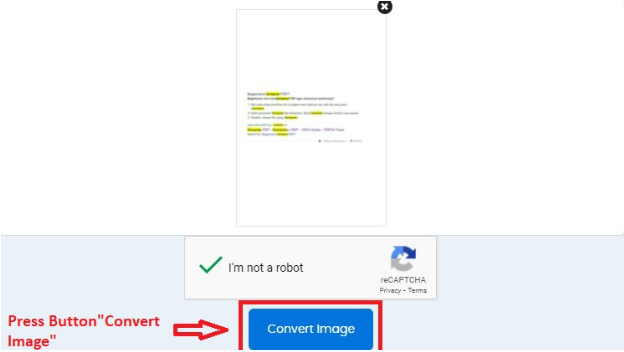
The tool will process your query and extract text from the uploaded picture in a few instances.
Finally, you can copy the text from the text area or download the text file by clicking on the “Download File” button.
The picture to text converter works on OCR technology. OCR, or Optical Character Recognition, is a technological process that extracts text contained in an image to a machine-readable text format. This picture to text online uses OCR to help people fetch textual information from images without asking them to invest manual efforts. You don’t need to follow any intricate procedures to use this picture to words converter. It works on super-fast algorithms that process your request and convert picture to text in no time.
The highly advantageous features of Duplichecker’s photo to text converter make it a competent & effective tool for recognizing and retrieving text from pictures.
Here are a few prominent features of online OCR.
Free to Use
Our photo to text converter is 100% free.
You don’t need to hire any data entry worker to get the text of any picture. Instead, upload the picture on our pic to text converter, and that’s all. The img to text utility will extract the textual information from the picture instantly.
100% Secure
Feeling hesitant to upload your confidential images on our tool?
Don’t be! Our photo to text tool is one of the safest utilities available on the web. The algorithms working at the backend of the JPG to text converter are highly advanced that prevent your confidential data from any intrusion.
We also never share or use your uploaded data on our photo to text utility for any possible reason.
Support Multiple languages
The image to text converter by DupliChecker is not just limited to the usage of a specific group. People from all around the globe can easily access this utility and convert photo to text in a matter of an instant. If your images contain text in your local language, there is no need to worry and think about whether this photo text scanner will be able to extract it or not. This photo to text converter is based on an advanced mechanism that can extract multiple languages text from images without making any minor or major errors. You can get fully accurate results of text extraction of any language from an image with this super-quick and easy pic to text converter.
Low-Resolution Image Extractor
Want to get the text of a blurred image?
You are at the right spot! Our highly advanced photo to text tool can extract textual data from a picture that isn’t clear or has low resolution.
Moreover, if your picture includes irrelevant objects, then you can use the image crop tool to discard them from your picture. Or, you can also take the assistance of the image resizer to change the size of an image.
To extract the text from image, our advanced web-based tool will scan your picture and fetch all the text written on it. The extracted text will be displayed on your screen instantly.
Accessible from Multiple Devices
You can convert image to text on any device, including smartphones, computers, tablets, etc. Furthermore, you can also use this free jpg to text converter on any operating system including Android, IOS, Mac, or Windows.
AI-Based Extraction
Our image to text converter is an AI-based tool that enables you to retrieve text from a picture accurately.
Whether the uploaded picture is distorted or has very low quality, the advance algorithms of AI-based JPG to text converter will extract text accurately and provide you with the best results.
Along with providing an image to text converter, Duplichecker also offered an AI-based reverse image search that helps you to find similar images on the web.
This web-based utility fetches similar images against your query from the leading search engines (Google, Bing, Yandex), and displays image results on your device instantly.
The photo to text converter can be used to ease up various tasks. The popular use cases of pic to text include the following:
Converting Handwritten Notes
Students mostly note down key points from lecturers in their notebooks. However, this approach can negatively affect their productivity when they need to use them in the creation of digital assignments. Instead of typing the words on a digital device manually, you can convert handwritten notes with a photo to text converter. By simply capturing photos of your notes and uploading them on this photo to text online, you can extract accurate text and save an ample amount of time.
Converting Scanned Documents
Printed documents often need amendments, but it may seem like an impossible task to modify printed text. You don’t have to write down the entire text contained in your printed document, as you can scan picture to text and extract it by using the image to text converter. This photo to text converter online can extract text from scanned documents quite quickly. You can then make changes in the extracted text as per your requirements.
Extracting Text from Memes and Quotes
Memes and quotes are quite popular on social media platforms. You may get interested in reusing text contained in memes or quotes on different visuals. The picture to text converter can help you execute this task swiftly. You can upload your meme or quote picture on this pic to text converter and convert picture to text in a matter of seconds.
Amend Text in Social Media Posts
Do you share pictures on social media platforms that contain text? If yes, then you might have felt a need to amend text in a social media post. Pic to text online has made it possible for you to carry out this chore as now you can easily extract text from picture. You can easily change text contained in a picture by using this picture to text converter online.
The advantages of the jpeg to text converter aren’t limited to any particular sector or walk of life.
Our Photo to text converter mostly use in the following sectors:
Business Sector
The OCR tool helps people from the corporate sector streamline their administrative work and retrieve textual information from images.
Banking Sector
The use of image to text utility enables banks to retain their databases of crucial information of clients by simply scanning the hard copies of documents.
Furthermore, converting tangible documents into digital docs will help you save them from contingencies like fire, forging, and theft.
Health Sector
People from the health sector can use this OCR tool to adopt digital modes of data storage.
The image to text converter enables them to keep the data of patients in digital form (Docx). You can retrieve this data anytime without making any hard and strenuous efforts.
How to copy text from image?
Image to text utility allows you to extract text from image quickly.
1. Just upload a JPG file on this tool.
2. Press the “Convert image” button. A text box will appear instantly.
Finally, you can copy the textual information easily.
How Can I Convert Jpg to Text?
You can convert a JPG to text with the assistance of our photo to text converter.
1. Simply upload an image on this web-based utility
2. Press the “Convert image” button.
Your jpg file is converted into text successfully.
How to Edit Text in Image?
Our web-based image to text tool enables you to edit a text of a picture swiftly.
1. Upload the picture on our jpeg to text tool.
2. Press the “Convert image” button.
It will instantly convert the uploaded image into an editable text file that enables you to change the text according to your requirement.
Can I Convert Scanned Handwriting to Text?
Yes! This Image to text tool can easily convert scanned handwritten data to editable text.
1. Upload the scanned version of handwritten text on this online picture to text converter.
2. Press the “Convert image” button and wait for a few seconds to get your hands on modifiable text.
Is Image to Text Converter Reliable for Legal Documents?
Yes! This image to text converter is completely reliable for all types of documents, including legal and confidential. Your images containing important text are 100% safe and secure on this photo text reader, as its servers don’t store your uploaded pictures. Once the conversion process is completed, the images get automatically removed from their databases.
Can Photo to Text Converter Extract Multiple Languages?
Yes! The photo convert to text allows you to extract the text of multiple languages contained in an image. Whether your picture contains text in Portuguese, French, Russian, Chinese, German, Spanish, Japanese, or any other language, this photo to text converter online can help you extract text without facing any hassle.
What Types of Images Can Be Converted to Text?
Multiple image formats can be converted to text with this online photo to text converter. The image formats that it supports include JPG, JPEG, and PNG.
Can an Image to Text Converter Extract Text from Tables or Charts?
Yes! The image to text converter on DupliChecker can easily extract text from tables or charts. You can simply upload the image of a table or chart containing text to this tool. As a result, it will retrieve all text from it with zero percent errors.
 Plagiarism Plans
Plagiarism Plans  Paraphrasing Plans
Paraphrasing Plans  Reverse Image Search
Reverse Image Search