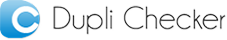JPG Converter
Whenever in the past we wanted to edit or compress images we had to use various software for this purpose, but today it can be done in a matter of few seconds if you have an active internet connection. Photos/images need (jpg converter) compression before uploading on a webpage; the reason is your websites loading speed. Many factors affect the surfing and loading speed of your site and images is one of the most important ones.
If you upload a high-quality image on a website, it will affect its loading speed because of the higher the quality and resolution higher the file size. To reduce these sizes, we have to check the format of the images first and then if their conversion is mandatory. Let’s say you have PNG files which are not compressible and they contain drawings which you might need to edit you can use this tool as PNG to jpg converter if you want to send it to someone. Also, this image converter can convert GIF to JPG to allow editing because this motion graphic format doesn’t allow alteration as well.
You can save images on a smartphone or any other storage medium but do you know there is a limit to your storage and you cannot keep images past that point?
What you can do is change the format of the picture. JPEG was the first lossy format from Joint Photographic Experts Group after which they released a short extension version known as JPG. Conversion is necessary for many purposes a few of which are:
-
Webpages:
If you own a website, you can upload any type of image with any resolution if you don’t care about the loading speed. But if you do, then you need to change its extension which will affect its quality. The change is unnoticeable, so you don’t have to worry about destroying your precious piece of art. Browsers take time to download and view large size images which is why it is essential to keep the size as low as possible. Another way is you can crop the image by using a crop tool but if you want to display the full picture then cropping is not an option, you will need to use an online JPG converter tool for this cause.
-
Storage:
It is a problem for everyone, especially for photographers. They always have to use an extra hard drive for storage of photos because of their large size. Today’s digital single-lens reflex cameras save images in various formats which use different compression algorithms, and their size is quite large. This is why these pictures are converted by this image converter jpeg to JPG so that you can edit them, add or remove what you want and save them in a JPG format. When kept in JPG format they occupy a considerably low amount of storage.
-
Portable:
JPG images are extremely portable even our smartphones of today capture images in this format to save storage. These images can easily be shared over the internet and can be sent to anyone over the internet. Also, it is easy to carry these photos around in a small storage drive means they don’t occupy a lot of space so you can move your other programs in that pen drive as well.
-
Compressed:
These images can be compressed to be used on websites or to save some extra space. Image compressor although comes with an irreversible process because images that lose some quality cannot retain it. So, it is always better to keep a copy of the original, low-quality photos can be used to send samples as well because they are not modifiable if compressed too much.
-
Editable:
Images in JPG format can be altered, and you can play around with colors or additions of characters, etc. If the image is in a GIF, PDF or other file formats then they need conversion to JPG in order to allow editing.
This internationally accepted format can be used to take photos from a camera also it can be used as wallpapers for phones and computers. If you try using other file format types, then your device will give (The file is not supported) error, which is quite common and I know you have come across it somewhere in your life. JPG files can be added to PDF documents as well but how are you going to edit them when you need to? PDF format doesn’t allow any alteration, and you cannot send it to anyone over the internet because of its massive size.
There are many things we need to focus on when it comes to SEO of images because without that uploading an image to a website might help your content but won’t affect its search engine optimization. So, whenever you are about to upload a picture make sure it is relevant to the content of your website. The next thing is to move the content of your site on the left and add the images on the extreme right or middle, but pictures on the left side is not an option.
Use these images in your sitemaps for better indexation of the website. Without a suitable title, images don't look appealing, and these titles are accessed by search engines each time a user places a search query. So, make sure to choose the right caption with keyword and make sure the image is in small size because it affects the loading speed of the site as you know.
How to convert png to jpg.
Using a png converter is not a big deal, you need to know why you need an image converter and come to this page (perhaps where you already are). So, if you have a PNG or GIF file ready for conversion, then all you have to do is follow these simple steps:
-
When you are on this page you will find a box shown like the one in below image. You can choose a file, drag and drop it in the rectangular box or you can upload the file if you don’t want to drop it by pressing the “Upload” button.
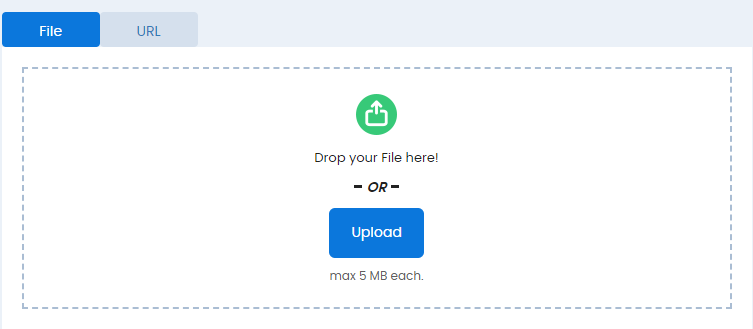
-
If the file you want to upload is present somewhere online, then what you can do is move to the second tab which is “URL”.
-
After clicking on the “URL” tab, you will see a box with a text saying “Enter URL”, in this field you are going to enter link or path to the image you want to convert.
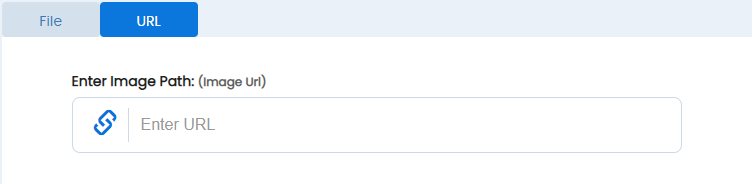
-
When you have uploaded the picture, you will see a screen like the below picture where you can change the dimensions of the images according to your requirement. Also, you can choose the quality of the image; these qualities will affect the picture in an almost invisible way. The change in photos will be completely undetectable if you select the best compression option from the menu.
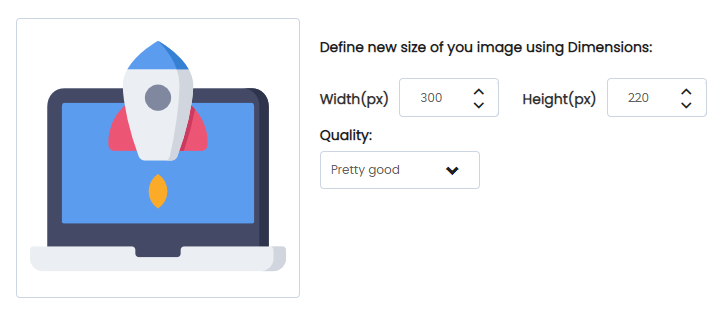
-
When you are done changing tfhe size, all you have to do is convert and save the picture by tapping on the green icon next to “Download your JPG”.
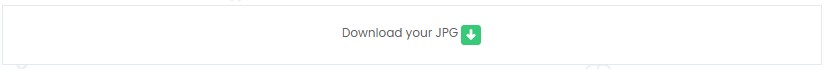
 Plagiarism Plans
Plagiarism Plans  Paraphrasing Plans
Paraphrasing Plans  Reverse Image Search
Reverse Image Search