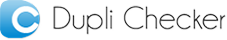Resize JPEG
Most Reliable and Free Online JPEG Resizer.
The free JPEG resizer allows you to resize JPEG images online by following a simple procedure. Just follow the easy steps shared below:
-
Hit the upload button to select a JPEG file.
-
Select the quality and dimensions.
-
Click the Resize JPEG button to start the process.
-
Preview the resized JPEG image and download it with a single click.
Duplichecker's JPEG resizer has various key features that distinguish it from other online utilities. These features include the following:
User-Friendly Interface
This online JPEG resize tool won’t require you to go through any hassle for resizing JPEG images. Its super-friendly interface makes it quite convenient for everyone to resize JPEG images in a few instances.
Fast & Efficient Tool
The super-fast algorithms of this JPEG size converter allow you to resize JPEG files in seconds. You can access this free JPEG resizer online from anywhere and easily change JPEG file size whenever possible.
Preserve Quality
With this online JPEG resize utility, you can change JPEG size while preserving its original quality. Our JPEG size resizer uses advanced resizing algorithms to maintain the quality of your JPEG files.
Watermark-Free Image
The online JPEG size changer doesn’t provide resized files containing any watermark. No matter how many JPEG files you resize, it will always return watermark-free images.
Secured Resizing
The JPEG resize online tool offered by Duplichecker is a safe and secure facility that doesn’t compromise the confidentiality of the user’s uploaded files. The JPEG dimension changer uses a fully secured database that does not store or transmit your JPEG images. As soon as your files are resized, they are automatically removed from the servers.
How to Resize a JPEG Without Losing Quality?
You can quickly resize JPEG online without losing its quality using DupliChecker’s JPEG resizer free. The tool will resize your JPEG files to your required dimensions while keeping their quality.
How to Make JPEG File Size Smaller on Mobile?
You can make JPEG file size smaller on mobile devices by accessing this JPEG resize online utility through any web browser. Once you access the tool, simply upload a JPEG file from your phone’s gallery, set the required dimensions, and click the resize button to retrieve a small-sized JPEG file instantly.
Does Resizing JPEG Images Reduce Quality?
No! Resizing JPEG images won’t reduce their quality. You can use a reliable JPEG image resizer to efficiently resize JPEG images without losing quality.
Is it Possible to Resize Multiple JPEG Images at Once?
No! You can resize only a single JPEG file at once with this online JPEG photo resizer. Not all images have the exact dimensions, and you may wish to resize JPEG files into distinctive sizes or dimensions. Hence, you are permitted to resize a single image in one go.
Can I resize any sized JPEG file using this Online JPEG Size converter?
You can resize a JPEG image file of up to 5MB using this online JPEG size changer. You can resize 5MB or below images to any size and dimension with the assistance of this tool.
Do I Need to Buy Any Membership to Use this JPEG Resize Tool?
No! You aren’t required to buy any membership to use the JPEG image resize utility. It’s a free-of-cost utility that doesn’t ask you for any charges and allows you to convert the size of as many JPEG files as you want.
 Plagiarism Plans
Plagiarism Plans  Paraphrasing Plans
Paraphrasing Plans  Reverse Image Search
Reverse Image Search