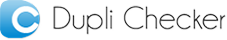Twitter GIF Downloader
The fastest way to Download Twitter Gif Online | 100% Free
How to download GIF from Twitter?
Follow the simple and easy instructions to download gif from Twitter immediately.
Step 1 : Copy the URL of your favorite Twitter GIF and paste it on the given field.
Step 2 : Save the desired Twitter GIF by tapping on the Download button.
Features of Twitter GIF Saver
The Twitter GIF Saver on Dupliechecker.com is an advanced facility that enables its users to download gif Twitter without following any intricate process. Below are a few major features of this web-based Twitter Downloader GIF.
Fast
The advanced algorithms working at the backend of this Twitter Gif downloader are capable of providing you with the quickest download of your desired GIFs. Simply enter the URL of the Twitter GIF and get it in the best quality within a few seconds.
100%free
Unlike many web-based facilities, this gif downloader Twitter doesn’t ask for any premium membership or purchasing of the paid version to download gif Twitter on the device. Instead, all you require is an internet connection to access and download your favorite Twitter GIFs using this gif tweet downloader.
Unlimited Download
The users won’t face any restrictions or limitations on the usage of this free Twitter GIF Downloader. This facility enables you to save countless GIF from Twitter on your personal device by tapping a few notches only.
No Software Required
Our Twitter Downloader GIF is entirely a web-based facility that allows you to save GIF from Twitter without installing any application on your computer or smartphone. Besides, the users don’t have to go through any signup process or log in to download Twitter GIF with our tool.
No Watermark
The GIFs you download with Duplichecker’s Twitter GIF Downloader won’t include any digital signature or watermark. This will give you an opportunity to share the GIFs on social media with full authority. Sharing Gifs without any watermark will surely galvanize your content’s attraction.
FAQs
How do you get a GIF URL on Twitter?
Follow the process to find and copy the URL of a Twitter GIF.
- Open “Twitter” and search for the GIF image you want to download.
- Now, right-click the GIF and choose “Copy Gif Address.”
Past the GIF address in our free Twitter GIF Downloader, it will instantly enable you to save them on your device.
Where Can I See My Downloaded Twitter GIF?
Go to the default Download folder of your personal device to see your downloaded Twitter GIFs.
Can I Download GIFs without Registering on This Tool?
Yes! This online GIF Twitter Downloader doesn’t ask for account creation to save GIFs from Twitter. You also don’t need to install any application to download GIFs using this facility.
 Plagiarism Plans
Plagiarism Plans  Paraphrasing Plans
Paraphrasing Plans  Reverse Image Search
Reverse Image Search